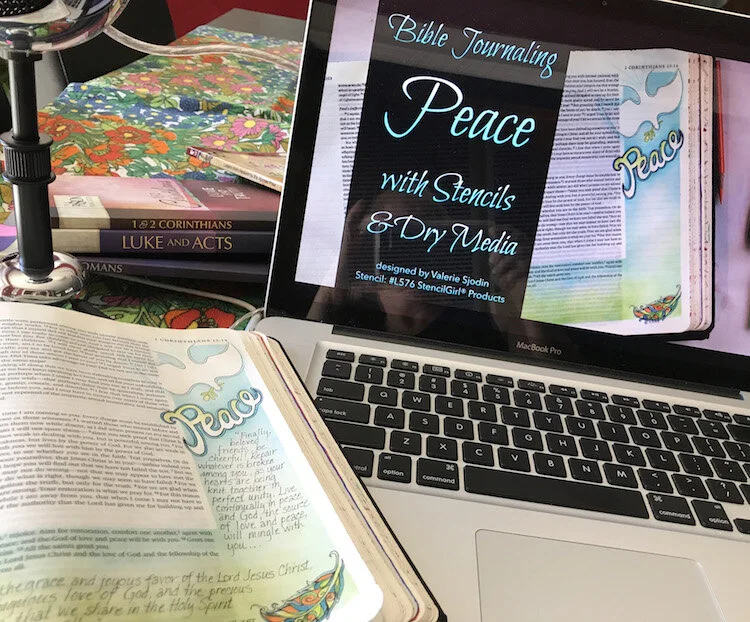This post shows how to explore and research a word, whether in a Word of the Year or any word we want to learn more about. I've been using this method since before the Internet, with these books: a good dictionary, Strong's Concordance, a Biblical Cyclopedic Index (like a concordance in the back of a Bible. Now it's much faster.
The Internet has sped up the word study process immensely. What I love about this process is that it applies to whatever I am studying, seeking, or thinking about. I approach it like a tool that I can choose to use or not. It frees me up to try new things while providing a structure that is workable and consistently provides insight. I record my findings in my everyday (Word of the Year bullet) journal so I have a record and reference of my exploration.
These word studies will often spark my imagination and are catalysts for art journaling and Bible Journal pages.
Step-by-Step Process
Exploring a Word:
Type the word in the Internet search box in a new tab on my computer, and put "definition" after the word. Press return or click on the magnifying glass icon.
Peruse through the definitions in online dictionaries, then copy and past them onto a computer generated text document with the URLs of where I got the info. This Word or Pages document now has the definitions, sources, and any thoughts about the word I have. It's a good reference. Now I move on to Scripture about my word.
Go to a Bible search site such as Bible Gateway https://www.biblegateway.com/ and in the "Enter key word, passage or topic" box, type the word (or passage of Scripture if that is what is being explored). Check the translation and if a different one is desired, click on the down arrow and then on any translation preferred. Then press enter/return or click on the magnifying glass icon.
On Bible Gateway, a list of verses in the Bible come up that have the word in it. Look through and see if any stand out. Sometimes if a search is too big or if nothing comes up, switching to another Bible translation may help or searching for a synonym of the word.
When a Scripture that resonates is found, click on it and then click "Add parallel" which is the far right, brownish red icon that looks like a page of the bible. Another translation of the same text will pop up next to the first one. An arrow down button is available to choose versions. By reading more than one version, further insight is usually gained.
When I find verses I want to include or refer back to, I either copy and paste the verse with the reference and translation listed or I retype it in my document.
Then I look for quotes about my word and search on sites such as https://www.azquotes.com/ or https://www.goodreads.com/quotes or https://www.brainyquote.com/
I copy and paste the quotes with authors listed onto my document under the heading 'Quotes'
Then I print the document and use it as a reference to read through and decide what text I want to include in my journal or project.
Word Examples
One thing I like to do is to 'illuminate' a word I'm studying or want to highlight. Generally, I write the definitions and any other info under the word. Here are a few of examples:
For last year's A-Z Word challenge, I did word studies for each word, and then the info incorporated into page design. Here is a link to the post that shows all the A-Z word pages:http://275.52f.myftpupload.com/theme-journals-dry-media
Going Deeper Word Study Process by Mary Brack
Bernice Hopper, Mary Brack and I facilitate a private Facebook Group for women supporting one another as we live out a word for the year. Mary Brack's specialty is digging deep into the meaning of Scripture. Check out her blog this week on how she does a Word Study. She has also included a how-to video at: https://www.foundonbrighton.com/ .
Living Your Word 2020 Opportunity
Bernice Hopper, and Mary Brack, and I share insights through blog posts for creatively living a word of the year. In our Facebook group, we encourage one another by posting questions and prompts to inspire living out a word focus, keeping a journal etc. It is a safe place to ask for prayer and support. If you would like to connect with others in creative ways about living your word, you can ask to join our Living Your Word of the Year 2020 by clicking on the link below.
URL for Facebook group:
https://www.facebook.com/groups/livingyourwordoftheyear/
URLs for Instagram: #livingyourword2020
CHECK OUT THE BLOGS:
Bernice:
Mary:
Valerie:
http://275.52f.myftpupload.com/blog/
(this one :-))